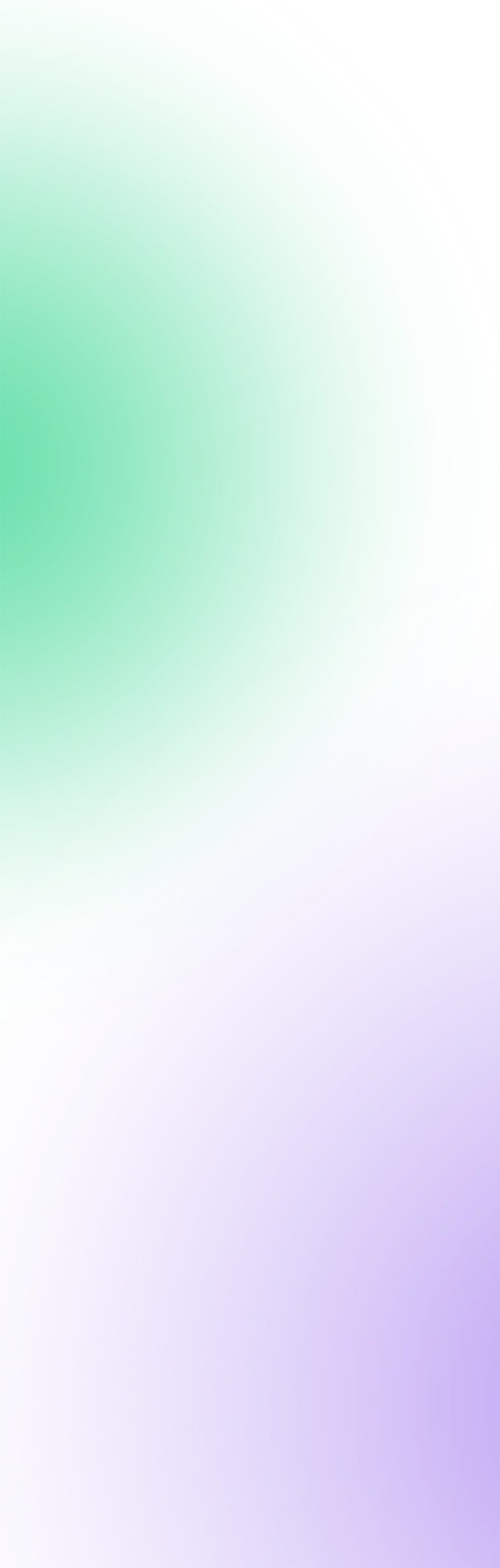01Errors & Occurrences
With all the pinpointing already done, you can invest all your time in actually fixing things.

Errors
Intelligent grouping
Error occurrences are intelligently grouped, no need to scroll through 100 identical errors.
Edge cases for well known SQL exceptions, log messages and framework specific edge cases.
Quickly grasp the state of a project using the error timeline.
Log messages
Manage your errors
Snooze errors a number of times, a certain period or until the next app version.
Easily resolve, snooze and delete, even in bulk.
Go back an entire month
Error Occurrences
Flare automatically suggests solutions
For common errors.
Executable when using Ignition locally
With links to documentation
Supercharged stacktraces
Great what, when, where
Share error with colleagues
Both internally and public.
Control what information you share.
Manage shares made from Ignition and made in Flare for your account.
Free public shares forever. Ideal to share error context on GitHub issues or with your team.
Notes & Activity
Add comments to errors and collaborate with your team.
See when an error was resolved, snoozed, reopened, ... on a timeline.
Deep insights
Get insight into the error's affected users, urls, app versions, jobs, servers, ...
Easily export insights to CSV
Tons of framework specific context
Job specific
Console command
Livewire v2 & v3
Statamic Antlers views support
Blade view support
Framework version
Your local Ignition error page in the cloud
Beautiful stack trace with huge code snippets and syntax highlighting (even for Blade!).
Collapse vendor frames to see the code that truly matters.
Open any file in your GitHub repository.
All the debug information you need: dumps, queries, logs and glows as they happened on the server.
Link straight from the Flare stacktrace to your preferred IDE and open the file where the error happened.